Building Your Founding Team
Working alone is not as fun as working with co-founders, and research tells us that it is not as successful either. So let’s find you some co-founders to share the journey with!
Go to the Role tab for your project and create roles that you need within your team. If you want to take over the technical side as CTO, you might need a CEO or a CPO, if you need strong skills on the product side. Not everyone has to be a C-Suite executive. You can add other roles that are critical to building a winning co-founder team. This setup will be different, depending on what your project is - we will shortly write some blog posts on what we recommend.
Creating a Co-founder Role
You first need to create a co-founder role for them. Click the Create Role button to start the process.
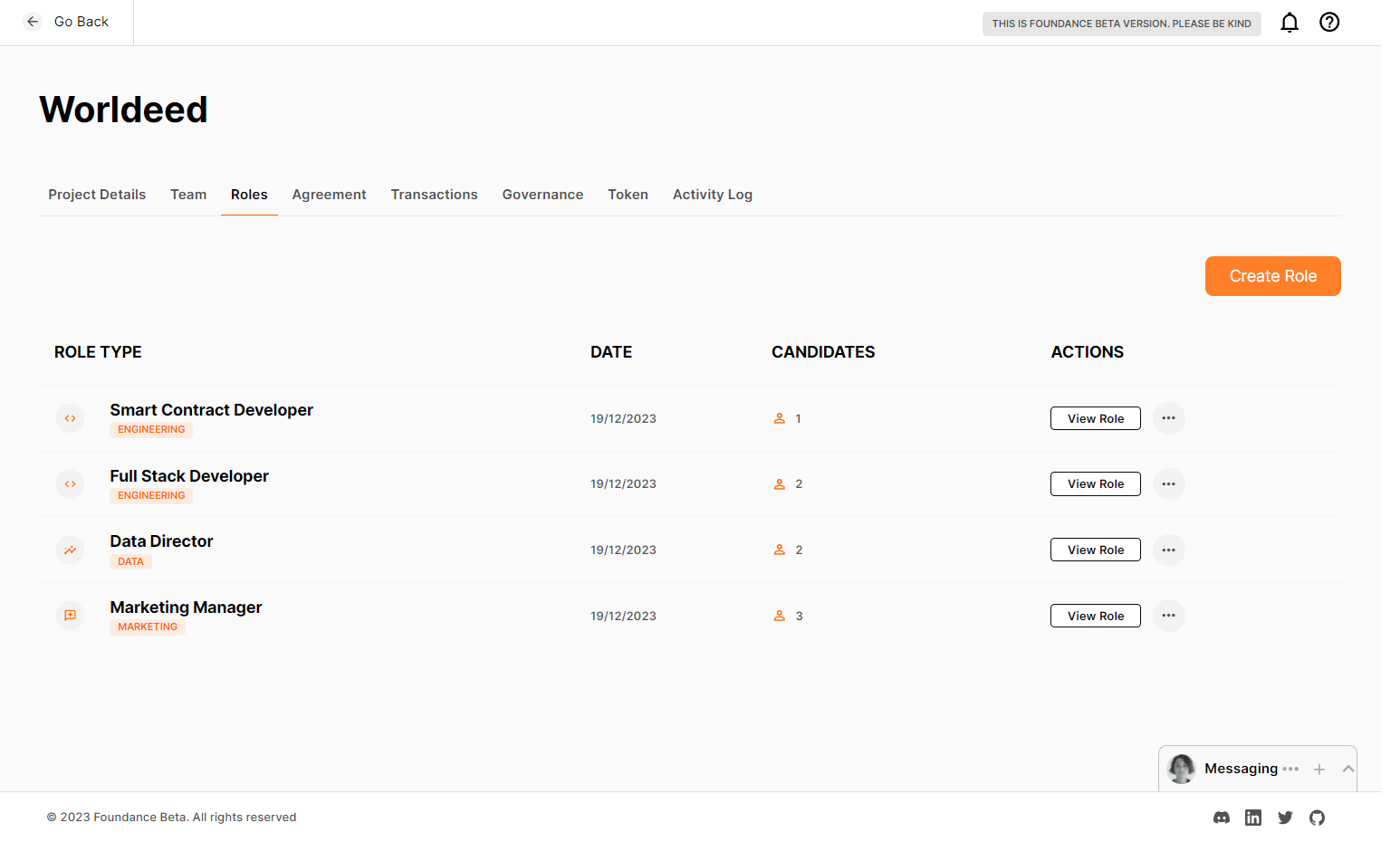
You will be presented with a form on which you must provide a few pieces of information in order to create the role:
- Role Type: select "co-founder"
- Role Category: In which area of the business will the person who fills this role work?
- Role: What is the primary role they will be fulfilling?
- Required Skills: What are the main skills that they will need?
- Role Description: In your own words, what are you after from the person who will fill this role?
- Compensation: In many cases there will not be compensation, but if you are offering a salary you can put some details here.
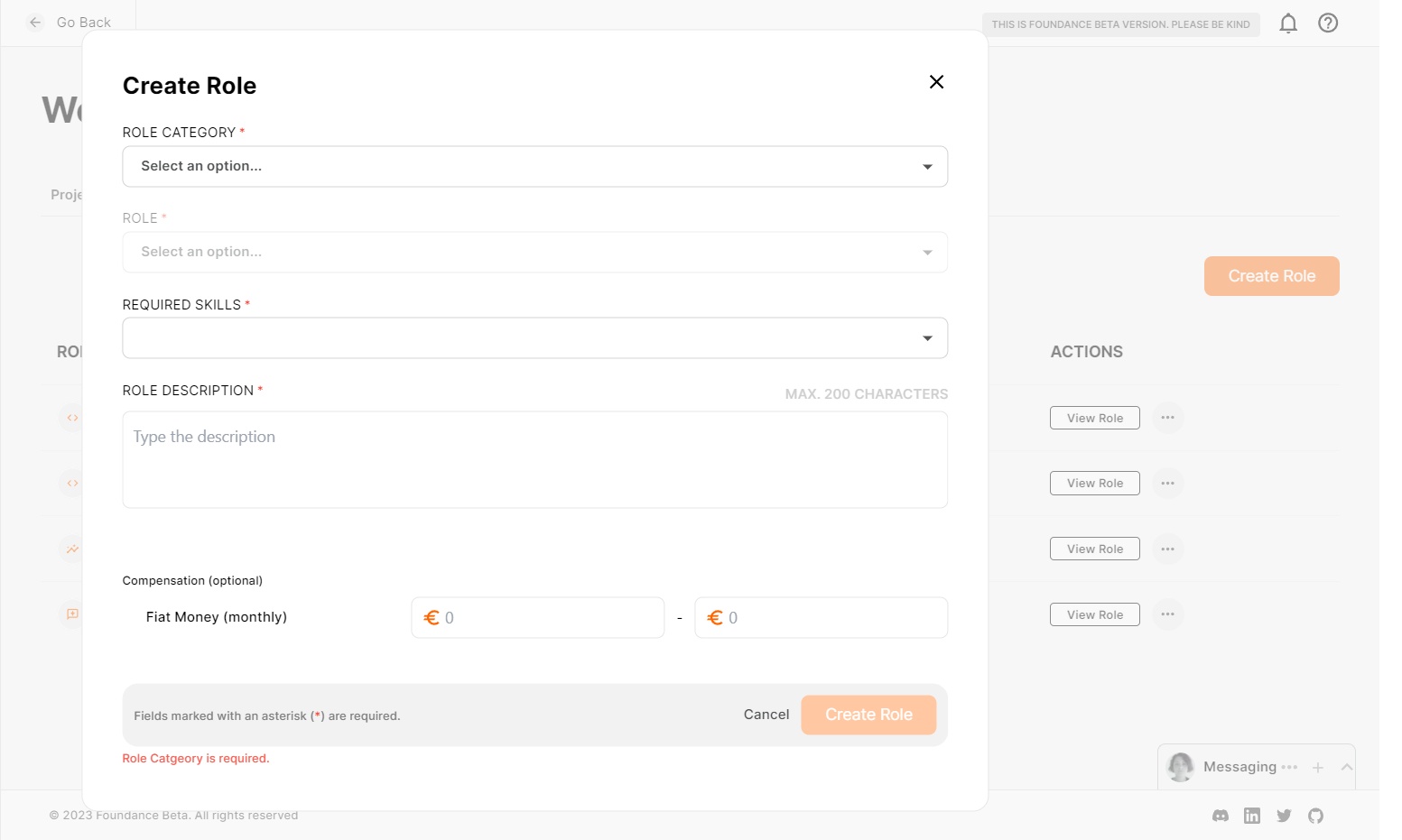
Your new role is added when you press Create Role and you will automaticaly redirect to the Roles page where you can view all open roles.
The same form also allows you to create freelancer roles. These are restricted to projects which already have an agreement in place. There are no restrictions with creating co-founder roles.
Filling the Co-founder Role
To make it easier for you and your team to fill the roles, we provide you with multiple options.
- If you know whom you'd like to add on your team, use the Invite Options from the Open Roles
- Invite Foundance members using their username
- Invite people using their emaill address
- If you don't yet have a candidate, share the open role link so that more people find out about the vacancy.
In the Roles table, you will see a Candidates column giving you a high level view of whether there has been interest in your project. When you open the role, by clicking the View Role button, you are able to see the profiles of those you have invited, of those who have applied, and suggestions of Foundance Community members who match the profile you are looking for.
If your project is enrolled to an event, the list of matching profiles we propose is from the event participants.
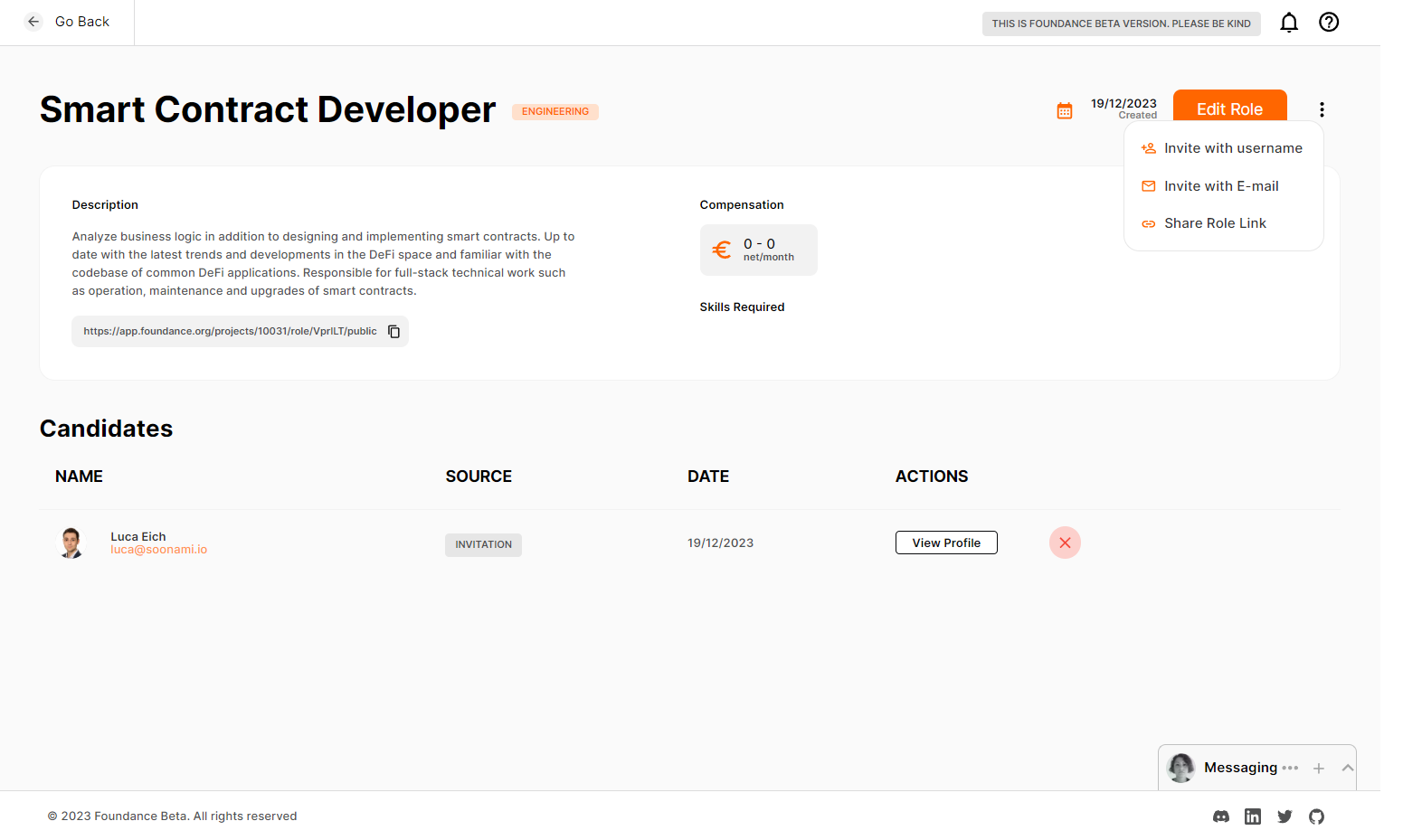
Once you get some candidates, don't let them wait. Chat with them, see if they are match and approve or reject their candidacy.
Once your co-founding team is in place, you can start the discussions around the agreement.
Expanding your team
There are situations, especially in start-ups, when your co-founding team might not always be available right when you need them or they might not have the skill set for a specific task. That's where our cool freelancers come in. They're like the cavalry, ready to ride in and help out in a pinch. This guide will show you how to team up with them to keep things rolling smoothly.
Prerequisites
On Foundance, freelancers are compensated for their services in tokens (i.e., project tokens or any other token you have in your bank).
This means that in order to bring freelancers onboard, you will first need to enact a co-founder agreement.
If you want to compensate the freelancers with project tokens, your agreement will need to be configured with a pool. Both intermediate and advanced agreement support pools.
Note: soon enough, you will be able to compensate freelancer roles with other coins, such as USDC.
- Your bank must hold enough tokens to compensate the freelancer. If this condition is not met, you will need to update the agreement and create a new pool, or deposit some relevant coins.
Open a freelancer role
If the prerequisites are met, follow the steps below:
- Make sure your wallet is connected
- Go to the Project's Team Tab and click on Open Role
- Select "Role Type" = "freelancer"
- Specify the broader "Role Category", the specific "Role" and a "Description"
- Specify compensation details; At the moment, we only support project tokens from a predefined pool.
If some conditions are not met, such as no agreement or not enough tokens in the bank, you will be prompted with an informative message.
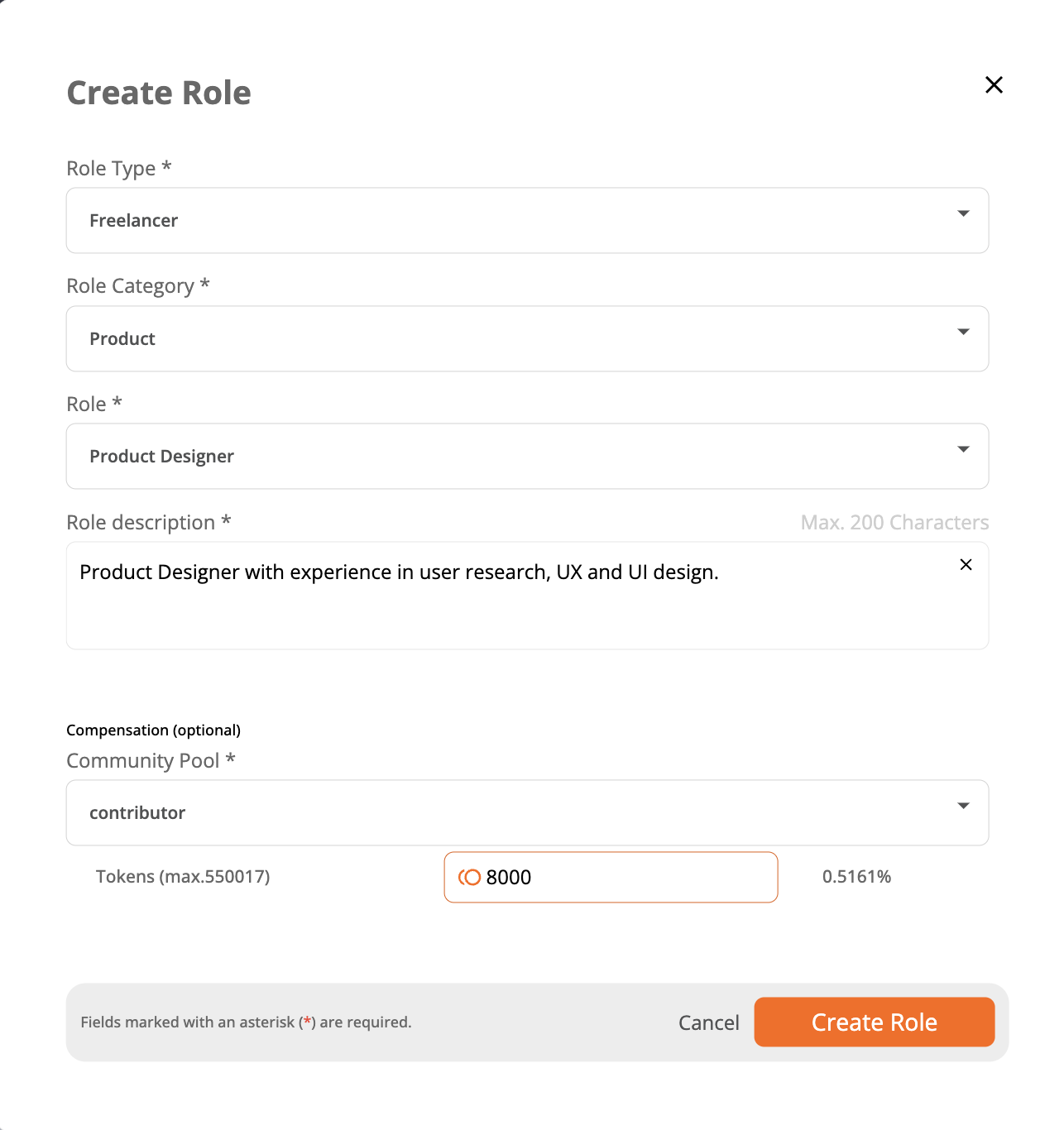
Filling the freelancer role
Please read above, about filling co-founder roles.
Compensating freelancers
Once the job was completed, the project creator can initiate payment.
Make sure your wallet is connected
Go to your project's Team Tab and find the freelancer in the table below
Click on the icon representing money
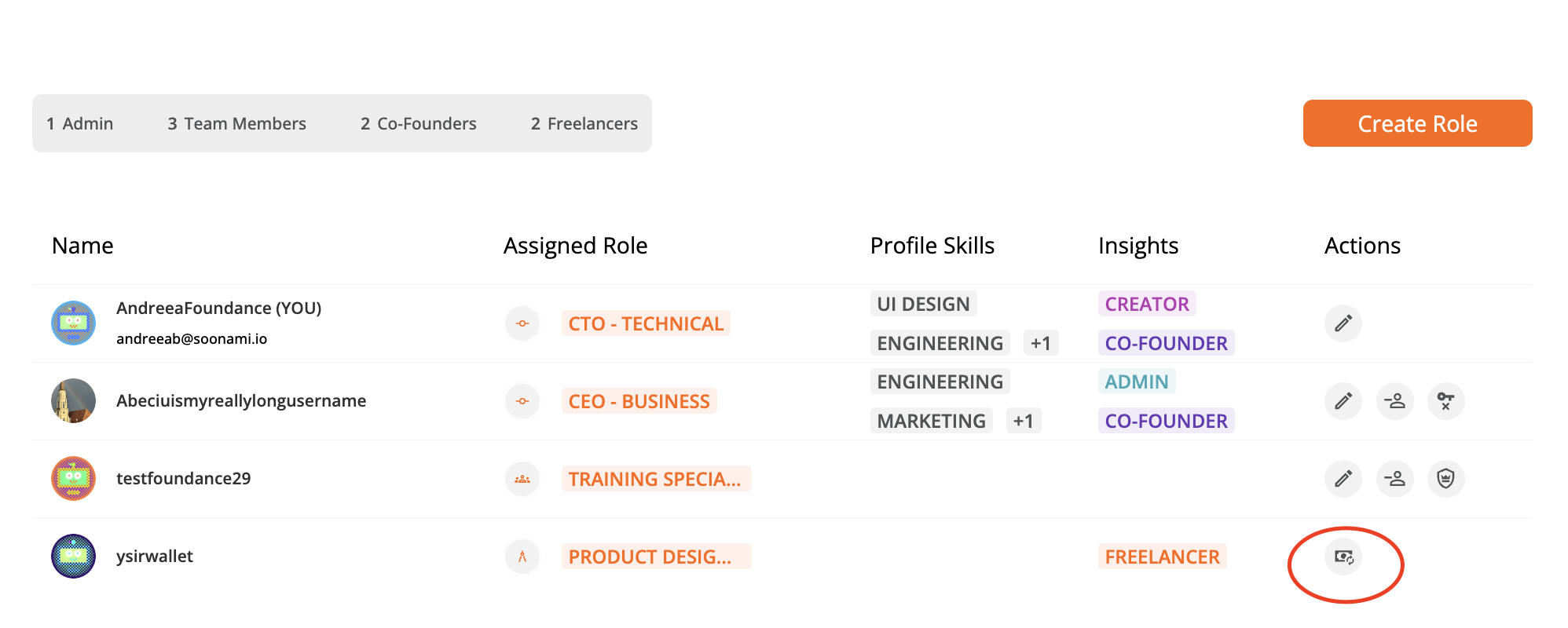
confirm payment
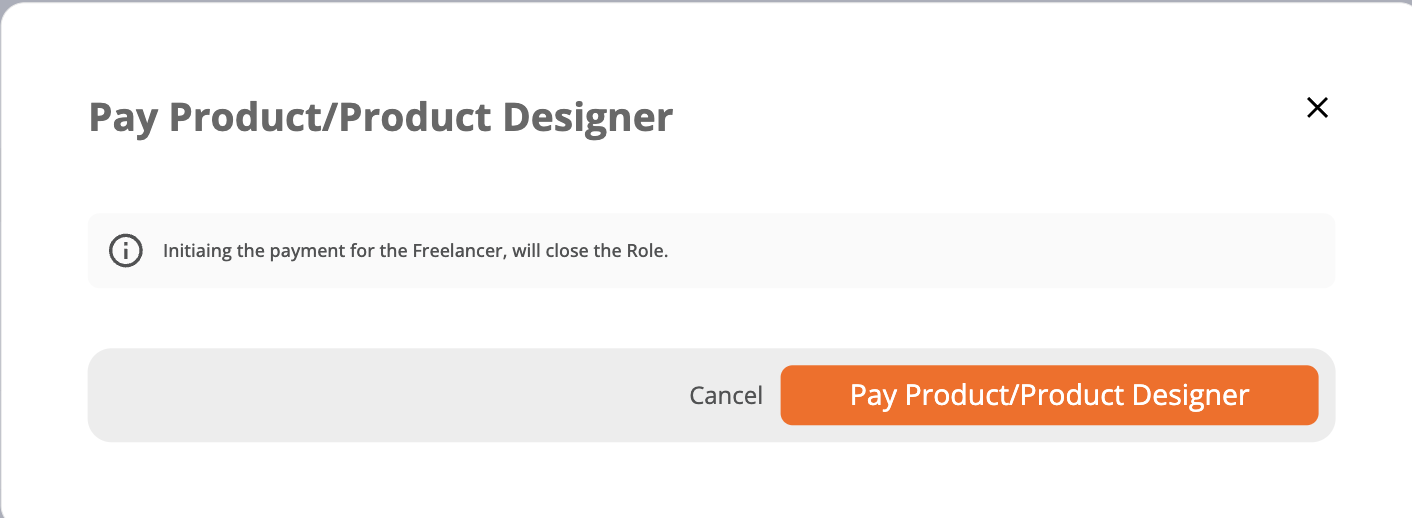
confirm wallet transaction