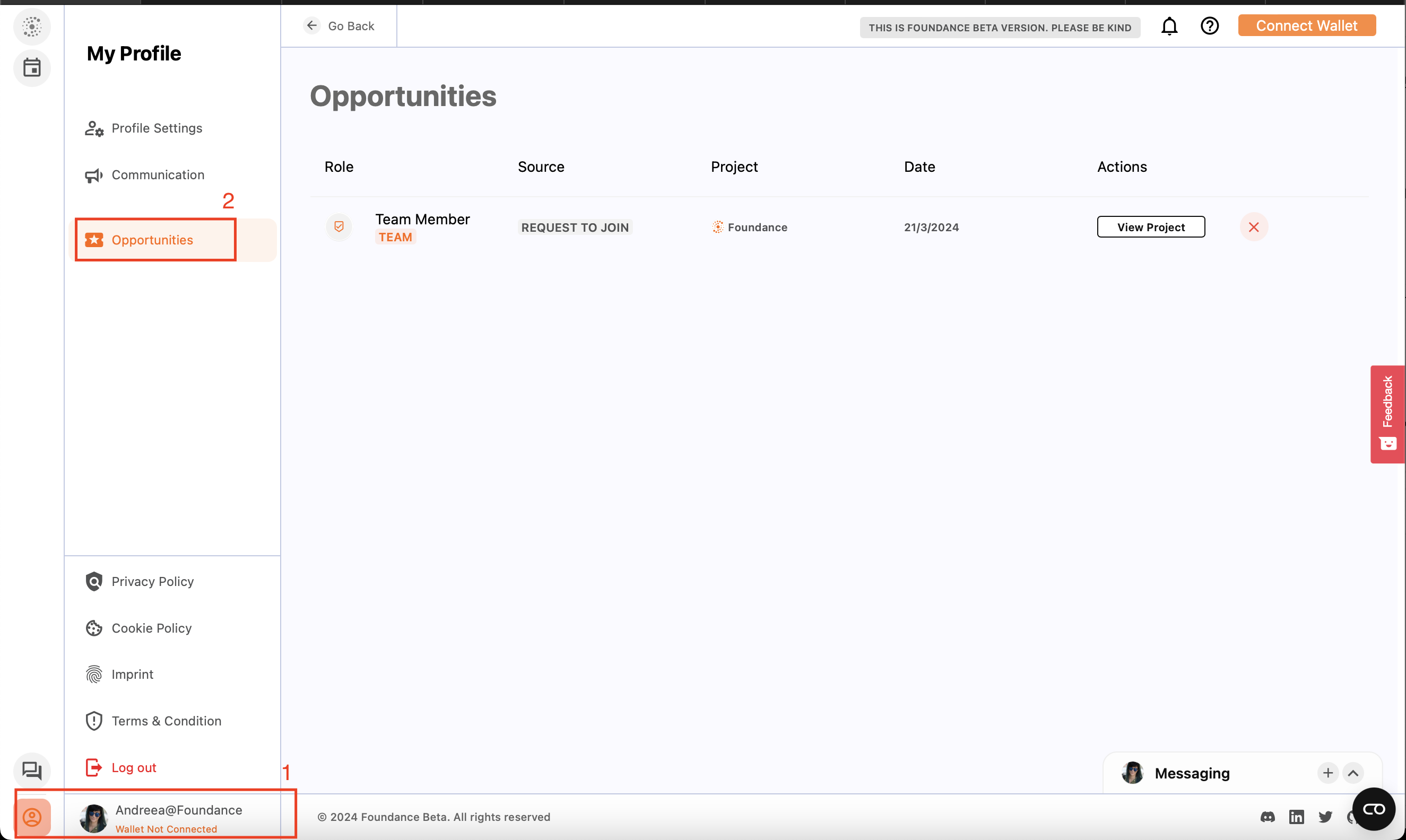Join a Project
You don’t have to have your own idea for the next unicorn, you can find ideas forming on Foundance! You can see all of the projects under development by navigating to the Project Page. Browse around, and if there is one (or more) you like, you can check if there are open positions and apply for those who suit you. If the project doesn't have any open roles, you can still request to join the team.
Clicking on Browse Projects from the Left Hand Navigation will always bring you back to this page, where you can continue browsing all the Projects on Foundance.
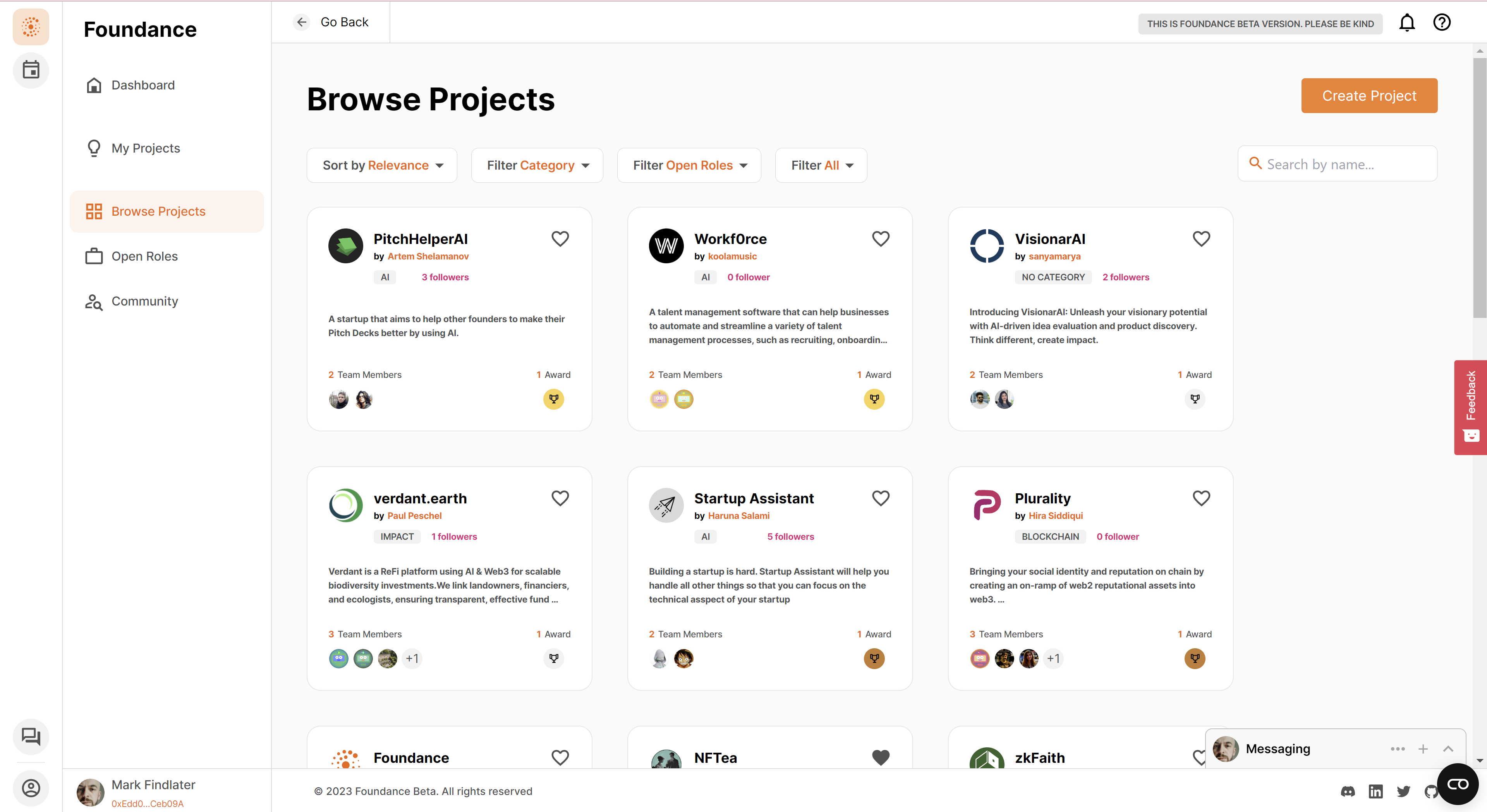
All the listed Projects tell a little bit of their story on such as their name, logo, a very brief description and the area of impact that the Project is targetting. You can also see how many followes a Project has and. More than this, you can get an idea of the size of the team in Co-founders. If they have open roles, you will see a we hire tag.
If something grabs your attention, click on the card. This way, you can explore:
- all the details, including documentation:
Project Detailstab - the current team:
Teamtab - open roles:
Roles - the co-founder agreement:
Agreementtab
In order to see freelancer open roles and the status of the co-founder agreement, you need to either login with a wallet or connect one to your account
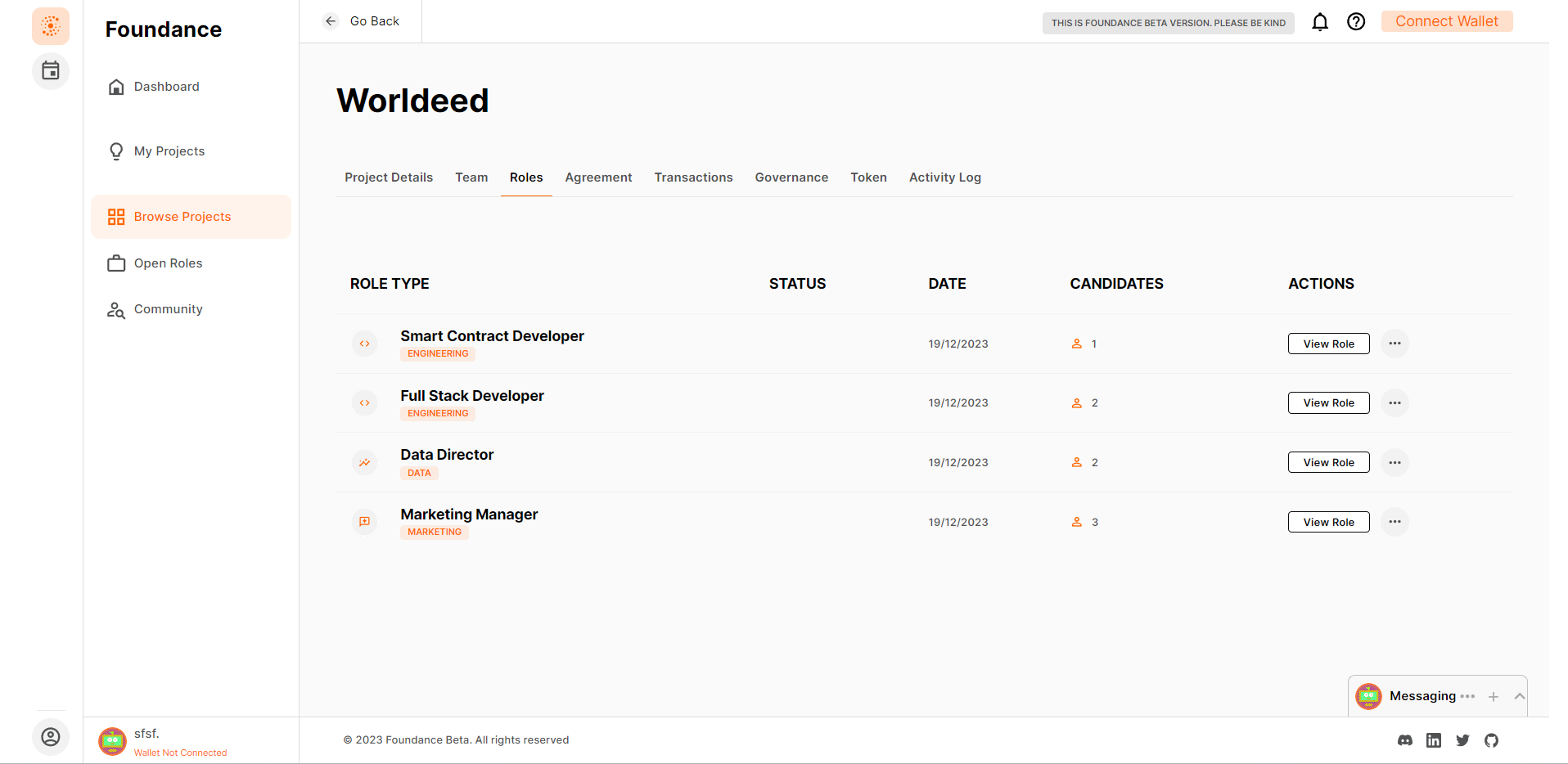
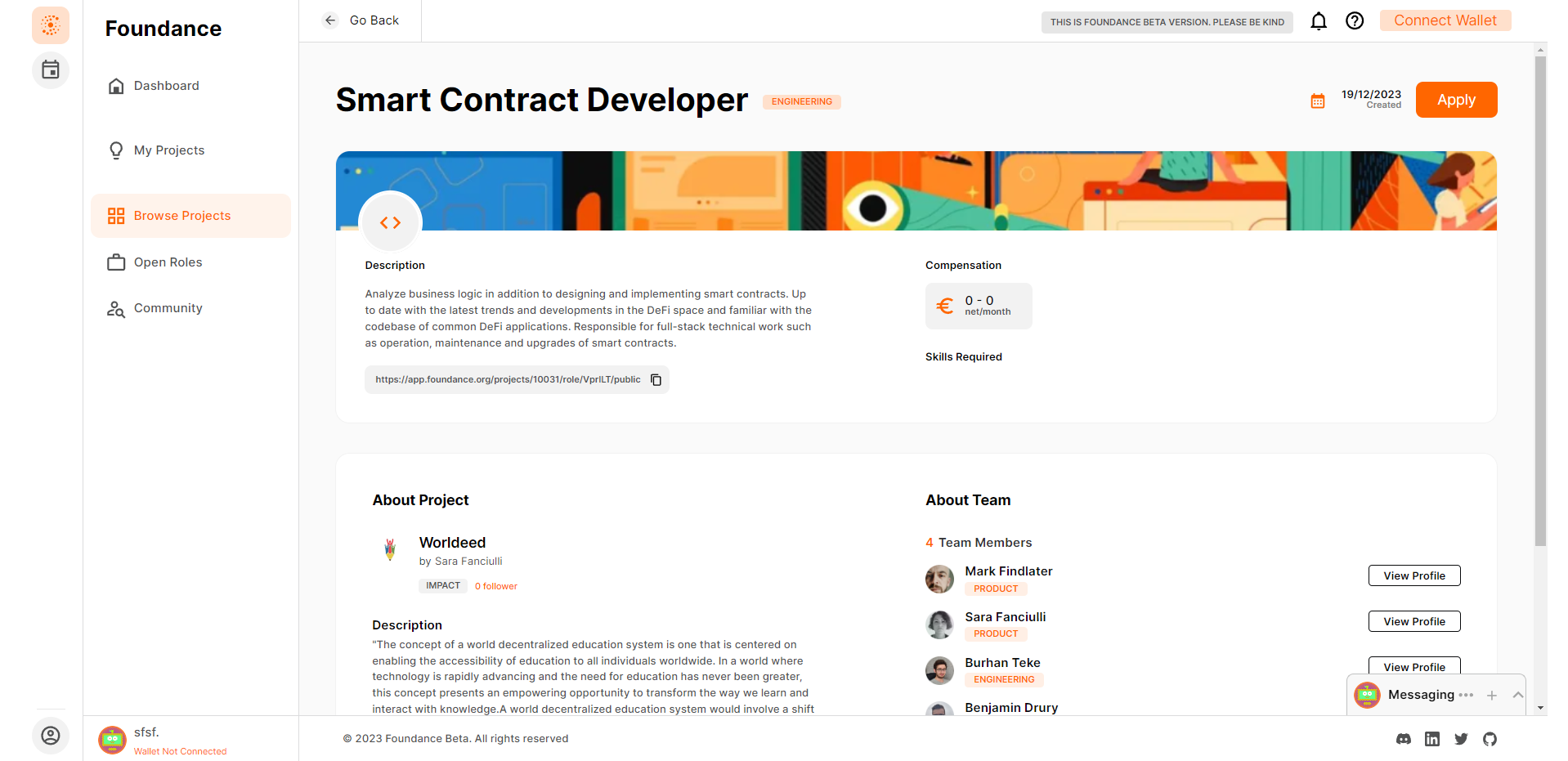
Read about the role, see if there is any compensation, and if you are interested click the Apply button.
While you wait for the feedback, you can browse the other projects for open roles
You can always check your applications (and invitations!) within your profile on the Opportunities screen.
No Role Listed
You may see projects which are exciting, but have no open roles. You can always request to join them from the Project Details tab. The project team will get a notification about you application.
All Open Roles
If you prefer to see all of the projects that have roles available you can navigate to the Open Roles screen and filter the available roles by a particular skill or role in order to help you narrow down the projects that might have something available for you.
If you are enrolled to an event and you're looking for roles whithin the event projects, simply filter them by event.
My Opportunities
Sometimes, you apply to open roles or take a leap of faith and ask to join a project. Sometimes, other people find you and ask you to join their team.
All these opportunities are found in your profile. You can approve/reject invitations or retract your open applications.